Friday, 30 October 2009
Video : Breaston, Draycott, Borrowash. Derbyshire villages by car series.
Here is my latest video of Derbyshire villages by car in HD.
This video was recorded on Monday 31st August at 1244 and is a drive through the Derbyshire villages of Breaston and Draycott. The trip starts in Long Eaton and ends in Borrowash.
Music Credits :Snowflake - Gloria (angel mix with DoKashiteru)
http://ccmixter.org/files/snowflake/22692
Licensed under Creative Commons
Please rate and comment if you enjoyed this drive. Subscribe to keep upto date with my latest local videos.
Thursday, 29 October 2009
Markeaton Park Bonfire and fireworks Display, Derby. 1st November
This video is of footage I took at the 2007 display, Well this weekend sees the 2009 display. The 22-minute free show is this Sunday, 1st November 2009.
This year will be better than ever, with 866 fireworks!
The fun kicks off in Markeaton Park with a sponsored fire-walk taking place in front of the stage from 5pm. Entertainment will be compared by Ram FM's Dino and Pete, and provided by finalists from Ram FM and Derby LIVE's Fame Factor.
The bonfire will be lit at 5.45pm and the fireworks begin at 6pm.
A fun-fair will be running from 2pm to 9pm and a variety of stalls will be selling hot food.
Access to Markeaton Park for the display is restricted for safety reasons.
The main entrance to the park, off the A38, will be open for pedestrians.
However, there will be no pedestrian access through the Mundy Play Centre, or across any of the three bridges into the park.
Markeaton Lane is being closed to all vehicles between 3pm and 9pm, to allow safe access for pedestrians.
Please note: The fireworks display is stated at being at 6 on all websites apart from one of two Ram FM pages which says 7!
The derby council website, derbylive website, derby telegraph website, bbc derby website ALL say 6 so not sure what the correct start time is. Someone seems to have made a mistake with the starting time, so be aware you may have to wait for an hour.
At this time (Thursday) the weather for Sunday looks very bad with wind and heavy rain but you never know it may be ok by the time we get to Sunday.
Map location for the Bonfire.
Wednesday, 28 October 2009
Creswell Crags art and photography competition
You may be interested in this..
Creswell Crags starts the search for the next big thing in the creative industry.
Deadline for entries 15th November
For the next exhibition to be held in the dynamic temporary gallery space, we want to showcase local creative talent.
Are you an artist or photographer?
Be inspired by the stunning scenery of Creswell Crags to produce your own piece of art. We will choose five entrants from each age range to be displayed in the new exhibition.
One over-all winner will be chosen by art professionals to have their entry made into a postcard which will be sold in Creswell Crags gift shop to commemorate the opening of our new visitor centre.
Use any medium, colour or black and white, to create a unique piece of art.
All entries will be considered and split into 3 groups 12 and under, 13-18
and 19 and over. The judges will choose five designs they consider to be the
best from each age category.
These images will be professional printed where necessary and displayed in
Creswell Crags exhibition space. From each category of finalists one piece
will be chosen to be made into a postcard.
For full details of entry requirements :
http://www.creswell-crags.org.uk/News/2009/10/
www.creswell-crags.org.uk
01909 720378
Creswell Crags starts the search for the next big thing in the creative industry.
Deadline for entries 15th November
For the next exhibition to be held in the dynamic temporary gallery space, we want to showcase local creative talent.
Are you an artist or photographer?
Be inspired by the stunning scenery of Creswell Crags to produce your own piece of art. We will choose five entrants from each age range to be displayed in the new exhibition.
One over-all winner will be chosen by art professionals to have their entry made into a postcard which will be sold in Creswell Crags gift shop to commemorate the opening of our new visitor centre.
Use any medium, colour or black and white, to create a unique piece of art.
All entries will be considered and split into 3 groups 12 and under, 13-18
and 19 and over. The judges will choose five designs they consider to be the
best from each age category.
These images will be professional printed where necessary and displayed in
Creswell Crags exhibition space. From each category of finalists one piece
will be chosen to be made into a postcard.
For full details of entry requirements :
http://www.creswell-crags.org.uk/News/2009/10/
www.creswell-crags.org.uk
01909 720378
Labels:
art,
competition,
Crags,
Creswell,
Derbyphotos,
Derbyshire,
Photography
Friday, 23 October 2009
Video : Staggered time shift time-lapse Night Driving experiment
In this video I have been experimenting with mixing multiple time-lapse sequences together along a staggered time-shifted timeline. I hope to create some more of these as I think the effect if pretty cool just using a second hand camera that cost £30 !
I wonder what this would look like projected onto a massive screen in a nightclub?
Please watch in HD mode and fullscreen for best results.
The video is made from lots of photographs taken with a cheap second-hand modified Canon Ixus 430 digital camera. Because each shot is a long exposure photograph of about 1 second it means that any light sources such as car lights or street lights become long light trails.
I created the video in Sony Vegas Pro 9 using the import image sequence option. The rendered file that has been uploaded to Youtube here is 252Mb
Driving Route :
Starting on Holcombe Street in Pear Tree, Derby
Left onto Dairy House Road, Pear Tree Road, Normanton Road, Mill Hill Lane, Mount Street, Burton Road, Abbey Street, Macklin Street, Becket Street, Wardwick, Cheapside, Strand, Wardwick, Cheapside, Bold Lane, Cathedral Road, Full Street, Corporation Street, Morledge,
St Alkmunds Way, Ford Street, Stafford Street, Friary Lane, Curzon Street, Uttoxeter New Road, Corden Avenue, Chain Lane, Burton Road, Manor Road, Uttoxter New Road, Uttoxeter Old Road, Friar Gate, Bridge Street, Agard Street, Ford Street, Friar Gate, Vernon Street, South Street, Uttoxter Old road, Slack Lane, Cheviot Street, Lyttelton Street, Brakensdale Avenue.
Music Credits :
Abyss 2 by Jesse Valentine
http://www.newgrounds.com/audio/listen/278217Licensed under Creative Commons
Please let me know if you like it.
Labels:
Derby,
Driving,
experiment,
Night,
shift,
Staggered,
time,
time-lapse,
Video
Thursday, 22 October 2009
Script recording and Batch Processing of images in Paint Shop Pro 10.
If you use the timelapse app on the iPhone then you may find this tutorial useful as it can be followed to prepare your image sequence for HD Widescreen use on Youtube.
In this tutorial I have used Paint Shop Pro v10.03 which is not the latest version I know but this version does everything I need.
The current version Corel PaintShop Photo Pro X3 (PC DVD) probably still has this function.
probably still has this function.
Corel Paint Shop Pro X has some functions that you may find of use and thought I would share them with you. There are two functions I use often these are Scripts and Batch Processing.
I use these to process hundreds of time-lapse sequence photographs that I have taken with a digital camera. The most common process that I need to perform on all of the photographs is to crop them to 16:9 ratio and make resize them to 1280 x 720 pixels.
Hidden away in the File menu (see image below) is an option called Script, goto this and there is one called start Recording.
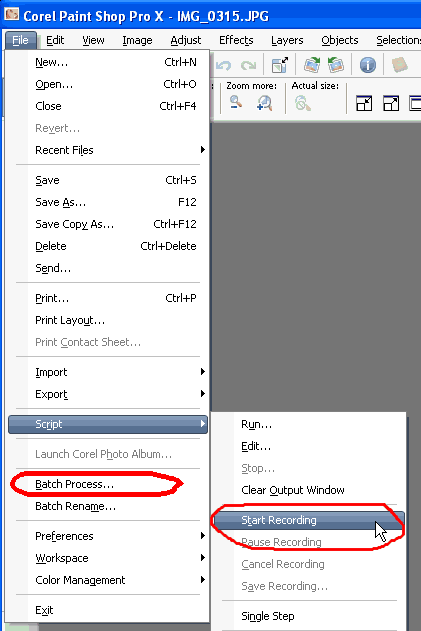
Once you click on this everything that you do to an image from now on will be recorded and can be played back to repeat what you have done to another image. Because its a recording it means it will replicate all actions the same, time and time again.
As an example lets say you have a lot of images 1600 x 1200 pixel photographs ready to process for use in a Youtube HD video. You will need to open the first image in PSPX, Select Start recording from the menu. Resize the width to 1280 pixels and click ok. This will make the image 1280x960 pixels (as it was taken with a digital camera).
Now goto the crop tool and type in 1280 for the width and 720 for the height. Move the crop rectangle up and down until you select a suitable area that you want to use and commit the crop.
You now have an image that is 1280x720 pixels (YouTube HD video frame ratio).
Now goto the Script menu option and select Save Recording and save the script you have just recorded into the scripts-Trusted folder.
Here..
C:\Documents and Settings\yourmachine_id\My Documents\My PSP Files\Scripts-Trusted\
Give your script a suitable name such as Resize to 1280x720.PspScript
Now this script is saved it can be used on a single image at any time by just going to the script menu and selecting Run and loading the script.
Batch Processing of images.
What if we need to apply these actions to on hundreds of images?, well that’s where Batch processing comes to the rescue.
We will assume now that you have recorded your script and saved it ready for use and that you have a folder full of hundreds of photographs ready to process.
In the File menu you may have noticed that two down from the script option is something called Batch Process, click on it and it will show you the Batch Process panel as below.
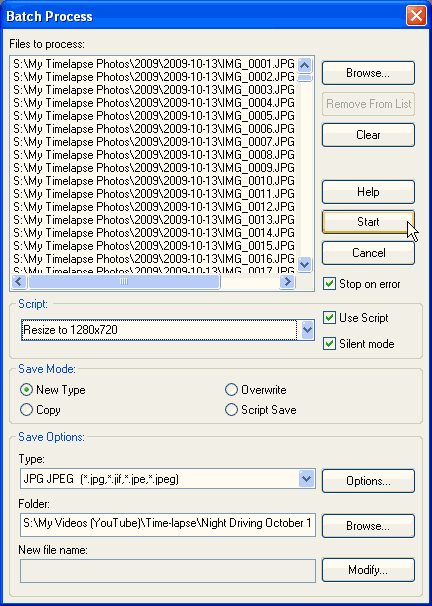
What this allows you to do is run a script on a sequence of images in a folder, then save them into another folder. You have full control on which images, what script, what image type and where they get saved. In this one panel you have great control. Its worth familiarising yourself with the different areas of this panel so you understand it.
When you first go into the Batch Process panel it will be blank. So click on the Browse button and locate the images you want to process. And select them using the usual methods (i.e. Control-A to select all or Control shift to select groups of images etc). Click ok and these images will be added into the Files to Process list area.
Now enable use script and Silent mode and click on the script menu selector so it shows all the scripts available. You should see the one you recorded earlier in this list, select it.
In the Save mode area click New type, for Type select jpg jpeg
Click on Options and set the compression quality as you require it.
Now click on the Browse button and select a suitable place to save all the modified images in.
Remember this batch process will not harm your original images, it will create a duplicate set of images that have been altered by the actions that you recorded in the script.
If you are happy to start then click the Start button and watch it at work.
Paint Shop Pro has been around for many years and keeps getting better all the time.
Hope you found this of use, if so please leave a nice comment.
Thanks
Andy
In this tutorial I have used Paint Shop Pro v10.03 which is not the latest version I know but this version does everything I need.
The current version Corel PaintShop Photo Pro X3 (PC DVD)
Corel Paint Shop Pro X has some functions that you may find of use and thought I would share them with you. There are two functions I use often these are Scripts and Batch Processing.
I use these to process hundreds of time-lapse sequence photographs that I have taken with a digital camera. The most common process that I need to perform on all of the photographs is to crop them to 16:9 ratio and make resize them to 1280 x 720 pixels.
Hidden away in the File menu (see image below) is an option called Script, goto this and there is one called start Recording.
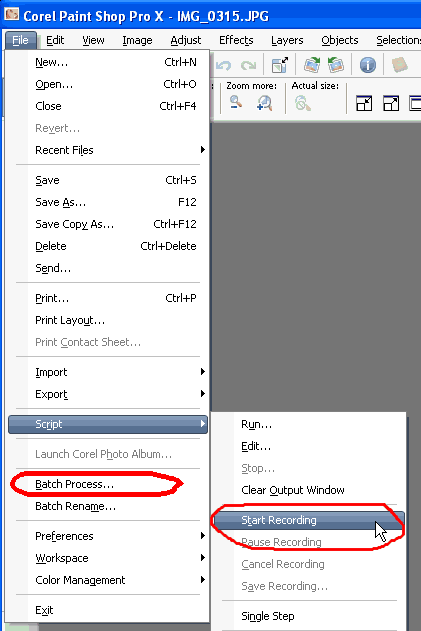
Once you click on this everything that you do to an image from now on will be recorded and can be played back to repeat what you have done to another image. Because its a recording it means it will replicate all actions the same, time and time again.
As an example lets say you have a lot of images 1600 x 1200 pixel photographs ready to process for use in a Youtube HD video. You will need to open the first image in PSPX, Select Start recording from the menu. Resize the width to 1280 pixels and click ok. This will make the image 1280x960 pixels (as it was taken with a digital camera).
Now goto the crop tool and type in 1280 for the width and 720 for the height. Move the crop rectangle up and down until you select a suitable area that you want to use and commit the crop.
You now have an image that is 1280x720 pixels (YouTube HD video frame ratio).
Now goto the Script menu option and select Save Recording and save the script you have just recorded into the scripts-Trusted folder.
Here..
C:\Documents and Settings\yourmachine_id\My Documents\My PSP Files\Scripts-Trusted\
Give your script a suitable name such as Resize to 1280x720.PspScript
Now this script is saved it can be used on a single image at any time by just going to the script menu and selecting Run and loading the script.
Batch Processing of images.
What if we need to apply these actions to on hundreds of images?, well that’s where Batch processing comes to the rescue.
We will assume now that you have recorded your script and saved it ready for use and that you have a folder full of hundreds of photographs ready to process.
In the File menu you may have noticed that two down from the script option is something called Batch Process, click on it and it will show you the Batch Process panel as below.
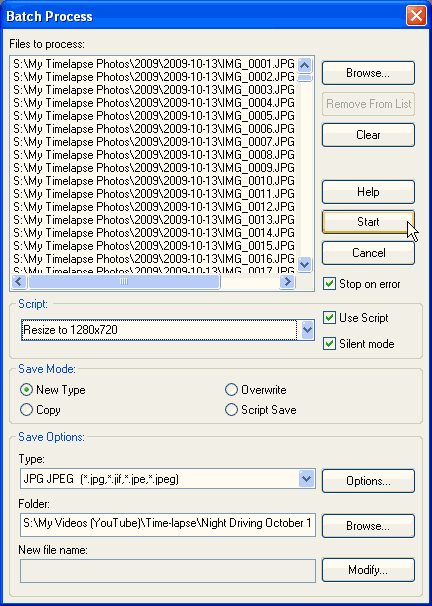
What this allows you to do is run a script on a sequence of images in a folder, then save them into another folder. You have full control on which images, what script, what image type and where they get saved. In this one panel you have great control. Its worth familiarising yourself with the different areas of this panel so you understand it.
When you first go into the Batch Process panel it will be blank. So click on the Browse button and locate the images you want to process. And select them using the usual methods (i.e. Control-A to select all or Control shift to select groups of images etc). Click ok and these images will be added into the Files to Process list area.
Now enable use script and Silent mode and click on the script menu selector so it shows all the scripts available. You should see the one you recorded earlier in this list, select it.
In the Save mode area click New type, for Type select jpg jpeg
Click on Options and set the compression quality as you require it.
Now click on the Browse button and select a suitable place to save all the modified images in.
Remember this batch process will not harm your original images, it will create a duplicate set of images that have been altered by the actions that you recorded in the script.
If you are happy to start then click the Start button and watch it at work.
Paint Shop Pro has been around for many years and keeps getting better all the time.
Hope you found this of use, if so please leave a nice comment.
Thanks
Andy
Labels:
Batch,
Corel,
Image,
lapse,
Processing,
PSP,
recording,
script,
time-lapse
Monday, 19 October 2009
Video : Long Eaton by car
Here is my latest driving video of Derbyshire, this time through the town of Long Eaton.
Points of Interest:
0:06 Going under railway line.
0:23 Tamworth Road (B6540)
1:00 Bridge over the Erewash Canal
1:10 Back to front speedcamera. Why is it pointing that way???
1:54 Home Bargains on left side.
2:01 On the left here is the Cheesecake shop. You must try one ! 2:18 Left onto Derby Road (A6005)
2:29 Bridge over the Erewash Canal
2:54 Trent College on the left.
3:20 Left onto Wilsthorpe Road (B6002)
3:38 West Park Leisure Centre on the left.
4:08 SB computers on left.
4:20 Long Eaton Railway Station on right.
4:32 Fields Farm Road
4:49 Bridge over the Erewash Canal
5:39 The Tappers Harker pub
6:34 Left onto Nottingham Road (A6005)
6:41 Left onto Market Place
7:08 Left onto Beaconsfield Street
7:13 Park up in Long Eaton Market Place car park.
Music Credits :
Water Santoor by Manish Vyas
Licensed under Creative Commons
Interactive Driving route map :
View Larger Map
Labels:
Derbyshire,
Driving,
Eaton,
Long,
Video
Saturday, 17 October 2009
Video : Shardlow and Sawley, Derbyshire by car.
I've just uploaded my latest driving video.
This one starts in the village of Shardlow, briefly goes into Leicestershire then back into Sawley and ends at the edge of Long Eaton.
At 4:10 you will notice that there is a speed camera pointing towards me. As you drive past it you will see that the road has the markings on it. Why is the camera pointing in the opposite direction to the road marks?
The marks are normally used as speed markers so that the two photographs that a speed camera takes can be used to prove the speed of travel.
I'm sure someone out there will be able to explain why the marks are NOT in the view of the speedcamera lens.
thanks
Andy
Tuesday, 6 October 2009
The Great Gorilla Run 2009, London. 7km fun run for charity to help endangered Gorillas.
This is footage I took at the finish line of the London Great Gorilla Run on Saturday 26th September 2009.
The run, in its seventh year, is one of the most popular annual events in the capital. This year the run was started by childrens television presenter Helen Skelton (Blue Peter).
The quickest gorilla-runner completed the 7km course in just 34 minutes. The slowest was Ian Redmond, who walked on all-fours for most of the circuit and finished in just under 2 hours.
Since the first Great Gorilla Run in 2003, thousands of people have donned their gorilla suits and walked, run or jogged the 7km City of London route that takes in sights such as Tower Bridge, Tate Modern and the Globe.
If you like dressing up and helping save endangered creatures from extinction, this is the charity fun run for you. By doing the Great Gorilla Run, you'll be playing a crucial role in helping save the remaining 700 mountain gorillas left in the wild.
If you would like to take part in this run next year then register for the 2010 run which will take place on Saturday 27th September 2010 by visiting here:
https://secure.artezglobal.com/registrant/startup.aspx?eventid=14147
Last year runners raised more than £300,000 for the Gorilla Organization's conservation and development programme, helping to ensure the survival of the Gorillas.
For more information on this fun run visit the website:
www.greatgorillas.org
Sunday, 4 October 2009
Ross Noble, Things tour, Nobleism on DVD, Ross Noble's Australian Trip.
On Monday I went to see Ross Noble Things at the Apollo Theatre, Shaftesbury Avenue in London.
Ross Noble is one of the best stand up comedians around at the moment.
His current tour is called Things and is on at this theatre until 24th October 2009 so if you are a fan get yourself down to London to see him.
Address:
Apollo
Shaftesbury Avenue
London
W1D 7ES
Phone: 0844 579 1971
Ticket information 0844 412 4658
www.nimaxtheatres.com
Stalls £35.00
Dress Circle £30.00-£35.00
Upper Circle £25.00 - £30.00
Balcony £20.00-£25.00
Stalls Premium Seats £65.00
P.S. Dont miss his new series which started last Monday, Its a six-part series which started on Channel Five on Monday 28th September 2009 at 10pm.
Ross Noble combines two of his great passions – biking and comedy – as he takes
us with him on an epic, 26,000-kilometre, five-month road trip round Oz. Roaring
across the outback to the beyond and back again during an 85-gig stand-up tour,
Ross presents us with his highly idiosyncratic eye-view of the most quirky and
memorable sights, sounds and encounters of his adopted country as he bikes his
way between venues – and shares his observations with his audiences in typically
spontaneous style. Ross Noble’s Australian Trip September 25th, 2009 Ross’
brand-new six-part series starts on Channel Five on Monday 28th September 2009
at 10pm.
Ross Noble combines two of his great passions – biking and comedy – as he takes
us with him on an epic, 26,000-kilometre, five-month road trip round Oz. Roaring
across the outback to the beyond and back again during an 85-gig stand-up tour,
Ross presents us with his highly idiosyncratic eye-view of the most quirky and
memorable sights, sounds and encounters of his adopted country as he bikes his
way between venues – and shares his observations with his audiences in typically
spontaneous style.
The adventure begins in Queensland where Ross quite literally drives off the
stage of the Brisbane concert hall straight into the first leg of his journey.
Leaving behind the excitable crowds in Australia’s answer to Ibiza – Surfer’s
Paradise – he soon experiences the scorching hot silence of desert highways,
close emu encounters, admires the giant prawn of Lismore and visits Mad Max
territory before succumbing to the citrus delights of Orange World in downtown
Mildura.
I'm sure if you are a fan of Standup then you will know of Ross Noble
Check out his ideas on 24 and Ice Cream Vendors in this video.
P.P.S. If like me, you saw Ross during his last tour called Nobleism then you may be wondering when thats being released on DVD, Well the wait is almost over as Ross Noble: Nobleism (2 Discs) is due for release on 09/11/2009.
Ross Noble is one of the best stand up comedians around at the moment.
His current tour is called Things and is on at this theatre until 24th October 2009 so if you are a fan get yourself down to London to see him.
Address:
Apollo
Shaftesbury Avenue
London
W1D 7ES
Phone: 0844 579 1971
Ticket information 0844 412 4658
www.nimaxtheatres.com
Stalls £35.00
Dress Circle £30.00-£35.00
Upper Circle £25.00 - £30.00
Balcony £20.00-£25.00
Stalls Premium Seats £65.00
P.S. Dont miss his new series which started last Monday, Its a six-part series which started on Channel Five on Monday 28th September 2009 at 10pm.
Ross Noble combines two of his great passions – biking and comedy – as he takes
us with him on an epic, 26,000-kilometre, five-month road trip round Oz. Roaring
across the outback to the beyond and back again during an 85-gig stand-up tour,
Ross presents us with his highly idiosyncratic eye-view of the most quirky and
memorable sights, sounds and encounters of his adopted country as he bikes his
way between venues – and shares his observations with his audiences in typically
spontaneous style. Ross Noble’s Australian Trip September 25th, 2009 Ross’
brand-new six-part series starts on Channel Five on Monday 28th September 2009
at 10pm.
Ross Noble combines two of his great passions – biking and comedy – as he takes
us with him on an epic, 26,000-kilometre, five-month road trip round Oz. Roaring
across the outback to the beyond and back again during an 85-gig stand-up tour,
Ross presents us with his highly idiosyncratic eye-view of the most quirky and
memorable sights, sounds and encounters of his adopted country as he bikes his
way between venues – and shares his observations with his audiences in typically
spontaneous style.
The adventure begins in Queensland where Ross quite literally drives off the
stage of the Brisbane concert hall straight into the first leg of his journey.
Leaving behind the excitable crowds in Australia’s answer to Ibiza – Surfer’s
Paradise – he soon experiences the scorching hot silence of desert highways,
close emu encounters, admires the giant prawn of Lismore and visits Mad Max
territory before succumbing to the citrus delights of Orange World in downtown
Mildura.
I'm sure if you are a fan of Standup then you will know of Ross Noble
Check out his ideas on 24 and Ice Cream Vendors in this video.
P.P.S. If like me, you saw Ross during his last tour called Nobleism then you may be wondering when thats being released on DVD, Well the wait is almost over as Ross Noble: Nobleism (2 Discs) is due for release on 09/11/2009.
Thursday, 1 October 2009
Speaking in Tongues Play, with John Simm.

On Saturday, I went to see a play called Speaking in Tongues at the Duke of York's Theatre in London.
Here is a photograph I took with my iPhone of John Simm signing autographs for the many fans outside the stage door at 10:05pm
The play stars John Simm (Life on Mars), Ian Hart (Harry Potter), Lucy Cohu (Torchwood) and Kerry Fox (Shallow Grave).
This play runs from 18th September 2009 to 12th December 2009 so you still have plenty of time to go and see this play.
Theatre location
Duke of York's Theatre
St. Martin’s Lane
London
WC2N 4BG
PERFORMANCE TIMES
Monday - Saturday: 7.30pm
Wednesday & Saturday: 2.30pm
TICKET PRICES
Stalls: £48.50, £46.00, £41.00, £21.00
Dress Circle: £48.50, £46.00, £38.50
Upper Circle: £26.00, £16.00
The nearest Underground station is Leicester Square, the Theatre is about 3 minutes walk away (down Charring Cross Road, Down St Martin's Court past the Salisbury pub on the corner and down St Martins Lane)
Book your tickets here.
For more info see www.speakingintonguestheplay.com
The last play I saw John Simm in was Elling at Trafalgar Studios in summer 2007.
Have you been to see Speaking in tongues? What did you think?
Until you start looking you don't realise just how many things John Simm has actually been in. Of course he is most famous for playing Sam in Life on Mars. Lots of his work is available on DVD.
Next year he is doing Hamlet
Subscribe to:
Comments (Atom)






